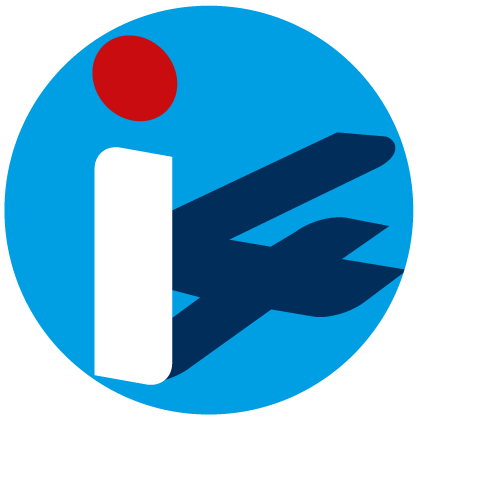Joining i4
You can join the UK’s most flexible payroll service by completing our simple registration form. Alternatively, you may want to speak to one of our advisors, so please contact hello@i4services.uk or call 0203 603 1290.
Yes, please send us your original P45. If it was emailed to you from your last employer, then email it to help@i4services.uk. If it was posted to you, please post parts 2 and 3 to us.
Your P45 shows us your latest Tax Code as well as your pay and tax figures to date from your previous employer. This is essential for us to ensure that your taxes are being calculated correctly and that you are not paying any more tax than is necessary.
Tax codes are used by employers to calculate the amount of tax (PAYE) that needs to be deducted from your income. This code, which is shown on your payslip, is made up of a series of numbers and usually one letter and corresponds to how much income you may earn before any tax is liable.
If your tax code is a number followed by one letter, such as L or P then you multiply the number by ten to establish your tax-free income. A 1250L tax code indicates a tax-free amount of £12,500.
For example, if you earn £300 a week, you would only have to pay tax on £60. The percentage of tax you pay on that £60 will be 20%. If you earn more than this, then your earnings will be spread over the tax bands. (Please note this does not include National Insurance, this only relates to income PAYE tax).
A tax code of BR usually indicates that this is your second job, your tax-free allowance is used up by your first job, and you have no tax-free allowance in this job.
A tax code which begins with the letter K shows that your deductions exceed the total annual personal tax allowance.
For more information on tax codes and tax bands head to our resources page. We cannot assign or update a tax code unless we have been instructed by HMRC to do so. If you feel that you are on the wrong tax code, you can contact the Tax Office directly on 0300 200 3300.
Once you have completed the registration form, we will send you a ‘Welcome on Board’ email. This email provides links so you can sign your Contract of Employment & Assignment Schedule electronically (no need to print any paperwork).
You will need to provide us with:
1) A copy of your entitlement to work in the UK (passport, visa, BRP, birth certificate)
2) Two copies of your ‘proof of address’.
We have a secure upload facility where your documents can be sent to us safely and securely.
For more information about what counts as ETW please visit www.gov.uk.
Yes, absolutely! We strongly recommend it. Instead of having multiple employers and multiple payments per week you will have all of your work and payments centralised. Just let us know which agencies you are working with and we will get in touch with them to process your payments.
Yes, we will become your second employer, and your permanent job will hold your main tax code. We will put you on a secondary tax code and keep all of your tax and NICs deductions up to date.
Employment with i4
You are employed by us under a contract of employment and you are entitled to all of your statutory employee rights, including:
- Holiday Pay
- Paternity/Maternity Pay
- Sick Pay
- Workplace Pension
- Insurances
If you are self-employed (individually or as a Limited Company) you are not entitled to these statutory rights.
We can provide income confirmation and references in the event you are applying for a mortgage or a loan. There is no charge for this.
In addition to the statutory Employer’s and Public Liability Insurance, we provide Professional Indemnity Cover of up to £2,000,000 at no extra fee (subject to specific high-risk sector limitations, for example Medical, Offshore Oil and Gas, etc. — please call us for more information). We also provide veterinary professionals with Professional Indemnity Cover that is included as part of our fee.
Payments
We run payroll every day of the week, excepting for UK Bank holidays. Your payment is processed on the day we receive the funds from your agency or end-client, and if your bank accepts Faster Payments your funds will be cleared that day, otherwise they will take between one and three working days to clear. Unfortunately, we cannot control when your agency/end-client pays us, but if you are expecting payment and it has not arrived please get in touch and we will do our best to chase it up for you.
You will be instructed by your agency or end-client where to send your timesheets. Most often, your agency will require them in order to be approved, and they will then inform us of your hours worked.
If you are working directly with an end-client, then you can use your Myi4 portal to submit an electronic timesheet each week. Failure to do this may result in your payments being delayed.
If you have requested to have your holiday pay accrued, and now wish to receive payment, you can:
- Email payroll@i4services.uk
- Call 0800 084 03058
- Make a request through your Myi4 portal
You can simply TEXT ‘MYPAY’ to 0117 325 6900. Make sure you send the TEXT from the mobile phone number we have on file for you, and you will be sent a reply updating you on the latest status of your payment.
You can track the progress of your payments, from the time we raise an invoice to your agency or end-client right through to us sending the payment to your bank account. Using our Payments Tracker system you can see, in real-time, exactly where you stand.
Yes you can.
We process payroll every single day, so if you are working via multiple agencies then it could happen that we receive money on different days for you. Because your tax and NI are calculated weekly, we have to issue full payslips that include all of the money received for you so far that week.
So if you get two or more payments per week from us, disregard the earlier payslip(s) – it is the final payslip each week that includes the full details: the total Net Pay on that final payslip of each week shows the total you have received, but remember that you may have received it in two (or more) separate instalments.
If you prefer to have just a single (total) payment each week, on a fixed weekday, you can simply email help@i4services.uk and request a preferred payment day, for example Fridays.
Contact details
Hopefully this section on our website will answer any query that you may have so that you do not need to spend your time contacting us. For all other queries the best contact details are:
Customer services: help@i4services.uk
Registering with i4: hello@i4services.uk
If you wish to contact us by telephone you can call our main number on 0800 084 3058 and listen to the options to get through to the relevant department.
We are open Monday to Friday (excluding bank holidays) from 9am until 5pm. If you are unable to contact us during these hours, we recommend sending an email to help@i4services.uk or leaving a voicemail. We will reply to your query when we are open again.
You will be able to manage your employment using your on-line portal, so we strongly recommend that you get accustomed to it. When you are busy working hard during the day, you do not need to stop to make contact with us, simply log on to your i4 online portal at https://i4services.uk/app. Your User ID will be contained in your Welcome on Board email. If you cannot locate it, simply email help@i4services.uk and request it. Your password is also emailed to you at the same time your ‘Welcome on Board’ email is sent. If you have forgotten your password, use the “Forgotten Password” link at https://i4services.uk/app.
Payslip queries
Whilst our payroll service is a PAYE model, there are some subtle differences compared to standard/agency PAYE. As a result, the payslip we provide you is slightly different than what you might be used to. Here is a simple explanation of how your payslip is formed. If you would like a more detailed explanation, then please email help@i4services.uk and we will get in touch with you.
This is the balance of your earnings once we have calculated your basic pay (at the National Minimum Wage), paid your holiday pay (if it has not been accrued) and accounted for any expenses on which you are receiving tax relief.
DPSB = (Total earnings) minus (Basic pay) minus (Holiday pay advanced) minus (Expenses).
We are not. Your holiday pay is paid to you each week and it is shown as Holiday Pay Advanced on your payslip. If you have chosen to accrue your holiday pay then it will not show as part of your earnings on your weekly pay slip, however it will be shown as Holiday Pay Accrued on the pay slip, and you can request this to be paid to you at any time.
We are paying you AT LEAST the National Minimum Wage. By law we have to pay you at least this amount, so we are simply showing you that you are earning at least the national minimum amount. The rest of your earnings are paid to you as holiday pay and a bonus.
The employment costs are usually made up of three components. Employers National Insurance, company pension contributions and apprenticeship levy. All of which are statutory deductions enforced on us by the government. i4 are responsible for calculating, deducting and paying these across to the relevant authorities. These are not retained by i4 and do not form part of our ‘fee’.
Workplace pensions
The government have now made it law that every single employer in the UK MUST provide a workplace pension to ALL eligible employees. Eligible employees are those aged between 22 and the State Pension Age, working in the UK and earning in excess of £10,000 per annum (£192 per week).
Yes you can, but only after you have been auto-enrolled. If you do opt out, then you will automatically be re-enrolled after 3 years.
You will need to contact NEST on 0300 020 0090 directly. Alternatively, log into your NEST account and follow the ‘Opt Out’ instructions.
If you choose to opt-out of the pension scheme within one month of being auto-enrolled, you will receive a contribution refund as soon as NEST have notified us. If you opt-out after one month, then your contributions will have been invested for you and you will get the money paid back to you when you reach retirement age.
Why have you enrolled me back into the workplace pension scheme?
Every three years, we need to re-enrol workers who are eligible for automatic enrolment back into the scheme or if you commence a new employment with us. If you choose to opt-out again, do so as you did previously.
Apprenticeship levy
The Apprenticeship Levy is a payment that is collected from large employers in both the public and the private sectors. The payment is paid to the HMRC via the monthly PAYE/NIC return.
The purpose of the levy is to encourage employers to invest in apprenticeship programmes and to raise additional funds to improve the quality and quantity of apprenticeships.
Expenses
If you travel between work sites within the course of your normal working day then you can obtain immediate tax relief on the mileage for these journeys at the standard rates. Just remember you cannot claim from your home to your first appointment and also from your last appointment to home.
Your general business expenses, should you wish to claim them, have to be claimed via a self-assessment and will (if successful) result in a tax rebate. If your agency reimburses you for legitimate expenses, then you may receive immediate tax relief on those reimbursements.
For more information about claiming tax relief on business expenses, see www.gov.uk/tax-relief-for-employees at the UK Government website.
Leaving i4
If you are going permanent or leaving the country, you can request to end your contract with i4 by requesting your p45 through the Myi4 App. Please note that you may be required to complete your current assignment before you are entitled to do this. As soon as we receive your request we will check your contractual situation and if everything is OK we will proceed to process your P45. It may take up to 7 working days for your P45 to become available on your Myi4 App.
If you have finished your latest assignment it does not mean you need to end your employment with us. If you are in between assignments, you can stay as an employee of ours on un-paid leave. Once you obtain a new assignment let us know and we will take care of the details with your agency. If you are working with a brand new agency, simply log onto your Myi4 portal and from the ‘Admin’ options select ‘New assignment’. We will then submit all of the contractual information across to your new agency/end client. Please make sure you complete all of the information to ensure there is no delay in your payments.
Please email hello@i4services.uk and state:
- What agency/end-client you will be working with
- Your start date of this new assignment
The sales team will then get in touch with you and email you a re-start email. Please complete the re-start email and return it to us. You will then be re-instated as an employee, Welcome Back!